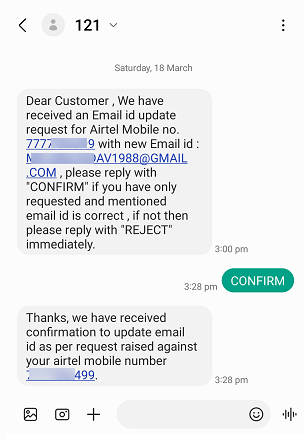You cannot convert your Airtel physical SIM into eSIM if your email ID is not registered with your Airtel mobile number. When you send a request to convert your SIM into eSIM, you will receive an error that your email ID is not registered with your mobile number.
So here we will guide you step by step how to update or register your email ID with your Airtel mobile number.
Update Email ID with Airtel Mobile Number for eSIM activation
(1) Dial 121 Airtel customer care number from your Airtel mobile number and talk to the customer care executive. Tell him, that you want to convert your physical SIM into eSIM and you want to update/register your email ID.
The customer care executive will ask for your email ID. Give your correct email ID, and once again confirm your email ID is correct.
Now wait for 6 hours and you will receive an SMS from 121 that your email ID update request has been received. If your email ID mentioned in the SMS is correct then send “CONFIRM” & if it is incorrect then send “REJECT”
Once you send your confirmation request, wait for 24 hours and your email ID will be updated with your Airtel mobile number. All done, After updating your email address with your Airtel mobile number, now you can convert your SIM into eSIM by sending an SMS.
So this is how to register or update your email ID with your Airtel mobile number for eSIM activation. Without updating your email, you cannot complete the process of eSIM activation. You will receive a QR code on your registered email ID after sending your request for eSIM activation. You need to scan this QR code and your eSIM will be activated on your mobile device.