SBI Stop Cheque Payment | Cancel SBI Cheque Payment | SBI issued Cheque payment stop
SBI customers can easily stop issued Cheque Payment online through net banking and mobile banking. If you issued a cheque already and want to stop/cancel payment then SBI gives you an online facility for this.
- Also read: Request new SBI Cheque Book Online
All you need to have SBI Internet Banking facility which can be activated online using Debit card. You can also use the mobile banking facility to cancel issued cheque payment.
Here is step by step online process:
Stop SBI Cheque Payment Using Mobile Banking
SBI Mobile Banking application – SBI Anywhere Personal available for Android and iOS. Just complete the one-time registration process and activate it.
To stop cheque payment through SBI Mobile banking:
Step 1: Login to SBI Mobile Banking and tap on Requests and next screen select Cheque Book option.
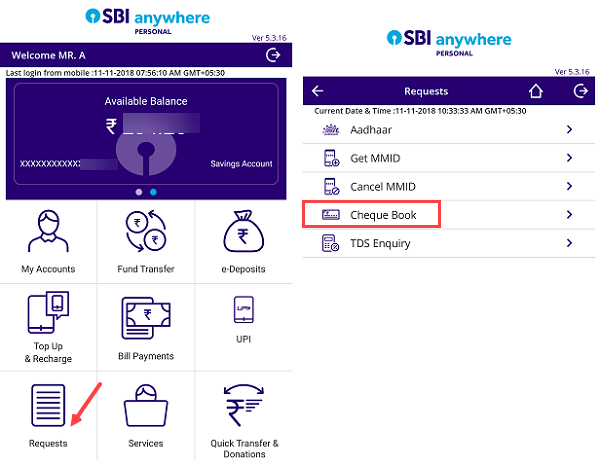
Step 2: Now tap on Stop Cheque/ Revoke stop cheque option.
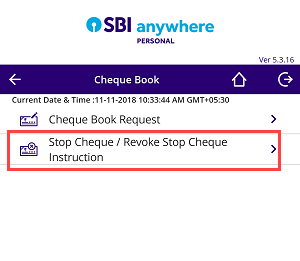
Step 3: And now select Stop Cheque, select your Account number, enter Cheque numbers (If you want to stop single cheque then enter single cheque number in both columns), Select multicity cheque or normal, select reason and submit your request.
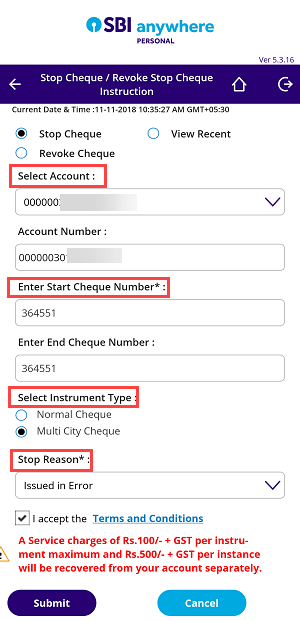
Finally, confirm your request.
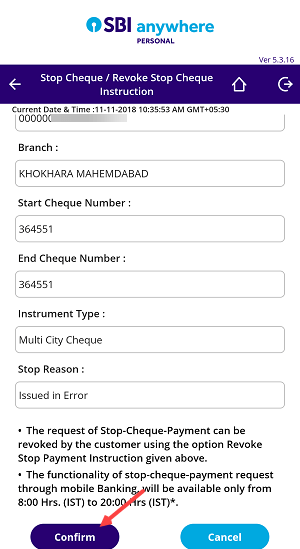
Done! your entered cheque number will be stop and payment will be canceled.
Cancel SBI Issued Cheque Payment using Net banking
You can also use SBI Internet Banking to cancel issued cheque payment.
Step 1: Login to SBI Internet Banking: https://retail.onlinesbi.com/
Step 2: After login, click on Request & Enquiries and click on Stop Cheque Payment as you can see below screenshot.
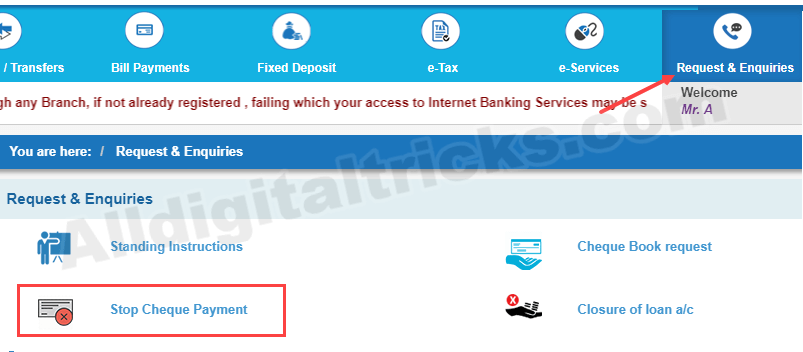
Step 3: Now select your Account number, enter Cheque number, select multicity cheque or normal cheque, select reason and submit your request.
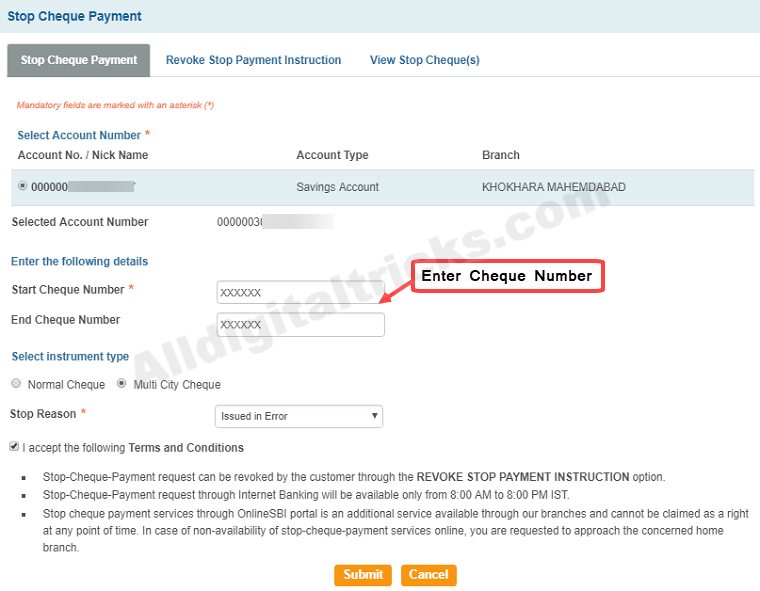
Next screen confirm your request.
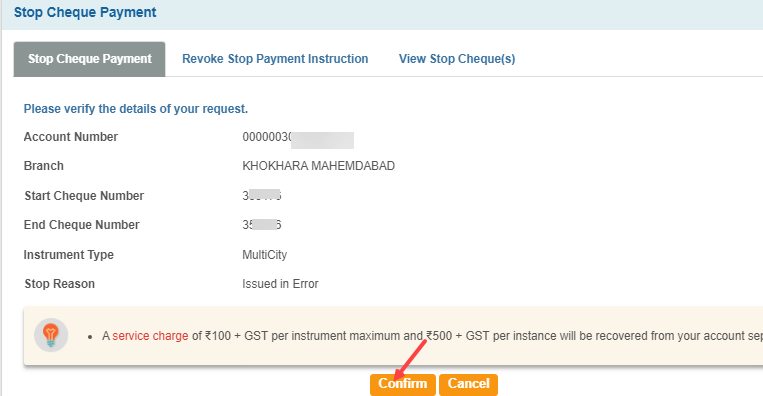
Done! your issued cheque payment will be stopped.
If you mistakenly stopped issued cheque payment and want to revoke stop payment request, just click on Revoke stop payment instruction and select account number, enter the cheque number and submit your request.
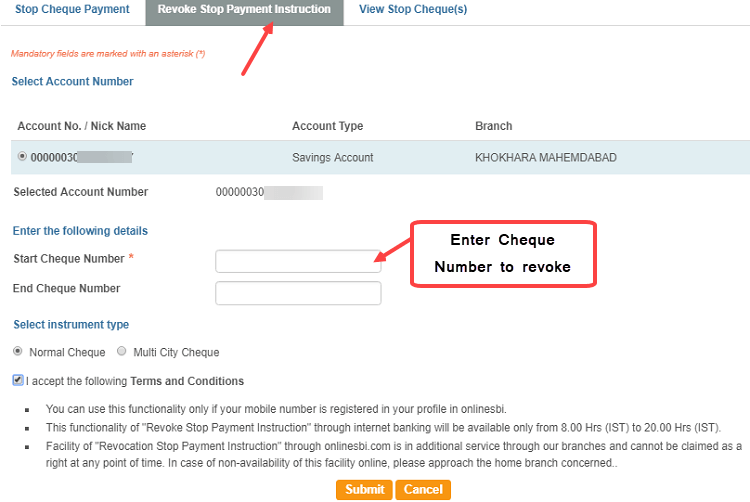
So this is how to Stop issued Cheque payment online in SBI through Internet Banking and Mobile Banking.
