Don’t know your SBI account KYC due or not? If your account is blocked for transactions, it means your KYC is expired and you need to submit your KYC again. Now you can check your SBI account KYC status online.
To keep your account active, it is mandatory to submit your KYC (know your customer) from time to time. In KYC you need to submit your ID proof and address proof with the KYC form.
So here we will tell you how to check your KYC status online.
Check SBI account KYC status Online
To check your SBI account KYC status, you need to login to your net banking account.
(1) Login to SBI Internet banking and click on “My Accounts & Profile” and select the “Update KYC” option.
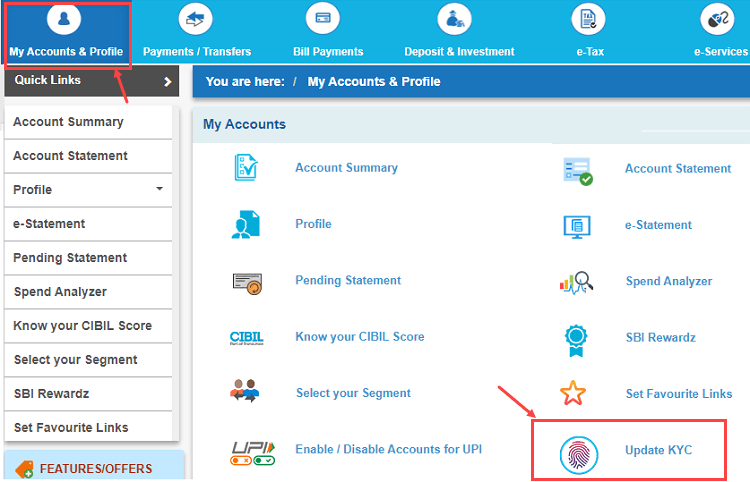
(2) Next, select your account number and click the submit button.
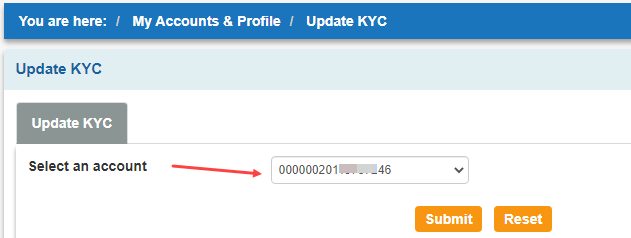
(3) And the next screen you can see your current KYC status. If your KYC is already submitted, you can see “Your KYC Updation is not due as of now.” that means you don’t need to submit your KYC as of now.
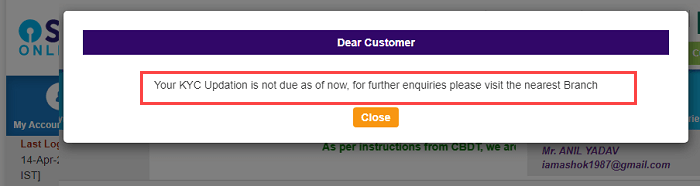
If your KYC is pending then you will see KYC pending message on the screen. You can update your KYC online through net banking.
FAQs
Q.1: Can I know my SBI account KYC status?
Ans: If you don’t know your SBI account KYC status then don’t worry you can check it online. Please follow the above steps.
Q.2: How to check SBI account KYC form is submitted or pending?
Ans: If you have just submitted your SBI KYC and want to check your current status then you can login to net banking and check your current status. Follow the above step-by-step process.
