ICICI internet banking users can now login to the net banking account using registered mobile number and OTP. Yes, you don’t need to enter the user Id and login password to login ICICI net banking account.
ICICI Net banking is a free online banking facility which you can activate online after opening your ICICI bank account. You can access many online banking services through net banking facility.
If you don’t know your ICICI net banking User ID and login password then you can use your ICICI registered mobile number, ATM PIN, and OTP (received on your registered mobile number) to access your ICICI net banking account.
Login ICICI Net Banking Using OTP
Open the ICICI Net Banking login page and select the “Registered Mobile Number” option instead of user Id. Enter your ICICI registered mobile number and proceed.
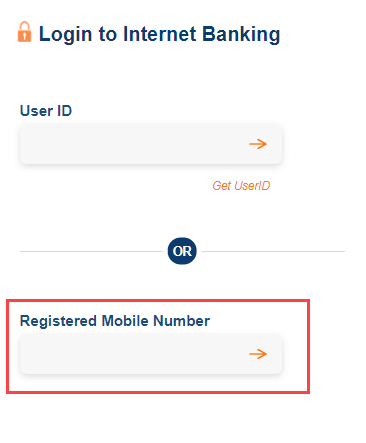
Now enter your ATM PIN and click on Get OTP to receive OTP on your registered mobile number.
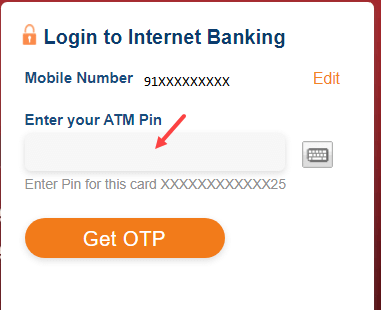
And finally, enter the OTP received on your mobile number and login to your ICICI Internet banking account. (You can click on resend OTP option if OTP not received on your number).
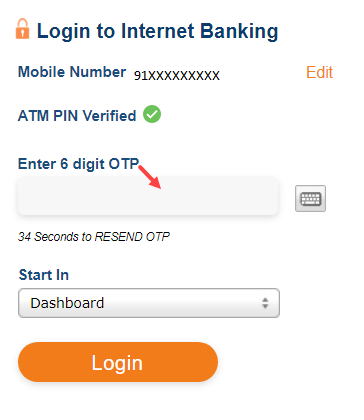
So this way, you can access your ICICI net banking account without a user ID and login password.
FAQs
Q.1: Can I login to ICICI net banking using a Debit card?
Ans: If you don’t know your User ID and login password then you can use your registered mobile number, ATM PIN and OTP to login ICICI net banking account.
Q.2: How to login ICICI Internet banking without login password ad User ID?
Ans: ICICI bank has launched a new facility to access the net banking account. Now you can login to your net banking account using OTP and ATM PIN. You will receive OTP on your registered mobile number. Just enter OTP and ATM PIN to login net banking account.
Q.3: My ICICI net banking is not active, Can I login using my mobile number and OTP?
Ans: No, first you need to activate your net banking and then you can login using the User ID and login password OR using your mobile number, OTP and ATM PIN.
