There are several UPI applications available on the Google Play Store that allow you to apply for IPOs and approve UPI mandates. However, personally, I use the inbuilt UPI service in my ICICI mobile banking app (iMobile Pay) to approve IPO mandate requests.
Whether you’re an ICICI Bank customer or not, you can easily link your bank account and access UPI service from the ICICI Mobile Banking App. With iMobile Pay, you can transfer money, make payments, and even approve IPO mandate requests quickly and securely. Read also: How to add Nominee in ICICI Bank Account online
How to Approve IPO Mandate on ICICI Mobile Banking (iMobile Pay)
(1) log in to your Demat account and open the IPO screen where you will find different live IPO application.
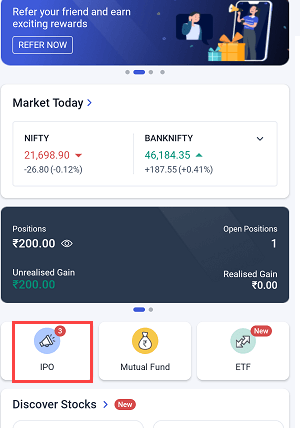
(2)Please select the IPO that you wish to apply for and proceed further.
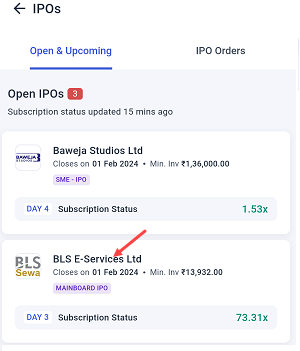
(3) Now we will enter lot numbers, enter your ICICI iMobile Pay UPI ID and verify it. Now tap on the Apply for IPO button.
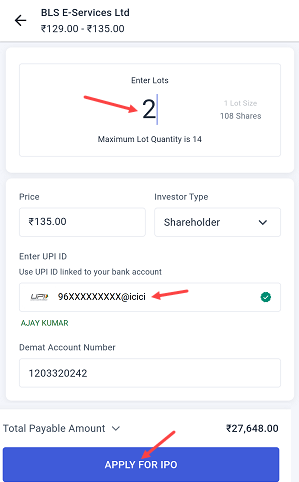
(4) Great! Your IPO application has been created and a UPI mandate request has been sent to the ICICI Mobile banking app (iMobile Pay) where you have created this UPI ID. Now you need to approve the IPO mandate request by login to the mobile banking app.
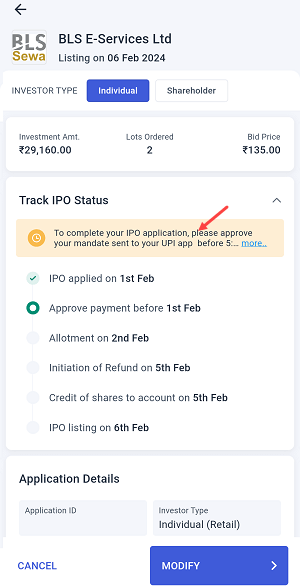
(5) You will receive an SMS from ICICI Bank to approve the IPO mandate request. You will receive this SMS within 15 minutes. Once you receive an SMS, login to the iMobile Pay app and go to the “UPI Payments” section.
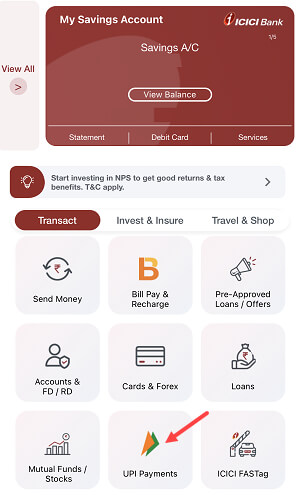
(6) Now tap and open the “Manage – My Mandates” option.
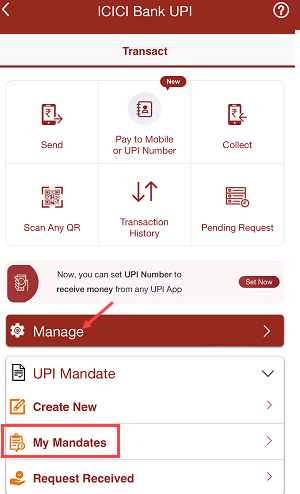
(7) You can view your IPO mandate request here. If it’s not visible, please wait as it may take some time to reflect. Click on proceed once visible.
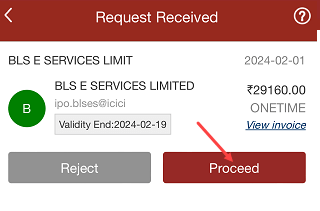
(8) Nw approve your IPO mandate request and tap on the proceed button.
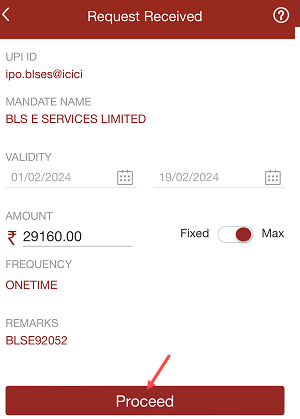
(9) Your IPO mandate has been approved successfully on the ICICI Mobile Banking (iMobile Pay) App.
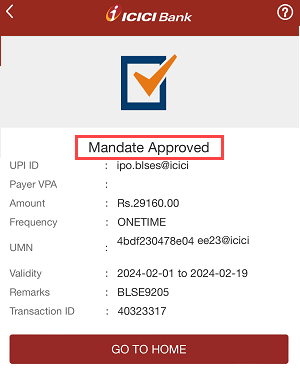
Once you approve the IPO mandate, the amount will be blocked in your bank account and your IPO application will be submitted.
(10) You can open a Demat account and check the status of your IPO application. Your Payment mandate status will be updated within 4 hours.
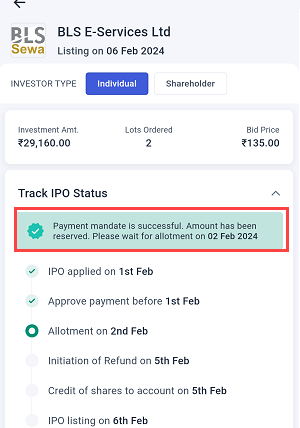
Wait for Allotment after approving the IPO mandate on ICICI Mobile Banking
Your IPO application has already been submitted, and now you just need to wait for the allotment date. Once the allotment is announced, the IPO amount that is currently blocked in your bank account will be automatically debited, and you will receive the allotment in your demat account. The shares will be credited to your demat account.
If your IPO application gets rejected, the blocked amount will be released on the same day, allowing you to use your money.
ICICI Mobile Banking (iMobile Pay) is an excellent platform for approving your IPO mandate request and completing your application. If you are facing any issues with other UPI apps, then you must try ICICI mobile banking UPI service.
