If you have just opened your saving account in South Indian Bank and received your new Debit card then you need to first activate your new South Indian Bank ATM Debit card and after activation, you can use your card online and offline.
South Indian Bank Limited is a major private sector bank headquartered at Thrissur in Kerala, India. South Indian Bank has 852 branches, 1334 ATMs and 42 Bulk Note Cash Deposit Machines all over India.
Follow this step by step process and generate/Set your South Indian bank Debit card PIN using green pin facility without visiting branch.
Activate New South Indian Bank ATM card
Green PIN is a green initiative from South Indian Bank which offers an effortless and hassle free PIN generation process for customers. Green PIN enables the customer to create/reset the ATM Pin through any of the SIB ATM Centers without even visiting the Branch.
You need to visit your nearest South Indian Bank ATM with Debit card & registered mobile number.
Now follow the below process:-
1: Insert your Debit card in ATM machine.
2: Select “Create/Forgot PIN (Green PIN)” option.
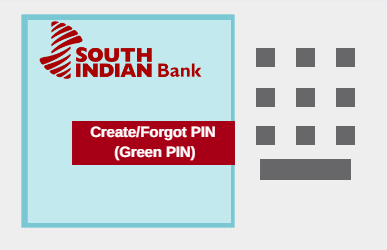
3: Now select “Receive OTP on your Mobile (One Time Password)”
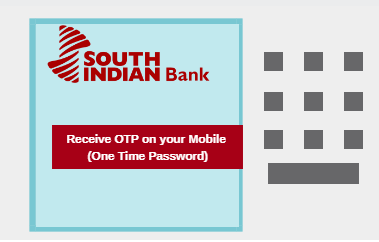
4: Now enter your 10-digit mobile number.
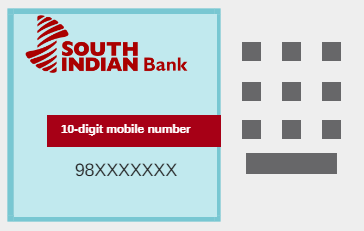
You will receive one time password (OTP) on your registered mobile number.
5: Again insert your Debit card in ATM & select “Create/Forgot Pin (Green Pin)”
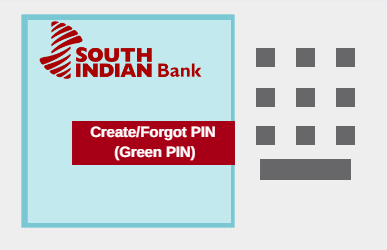
6: Now select “Create ATM PIN using the OTP received”
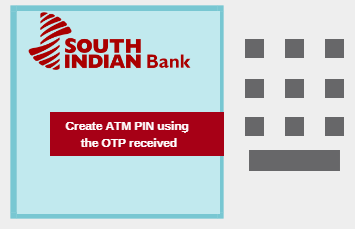
7: Now enter OTP which received on your registered mobile number.
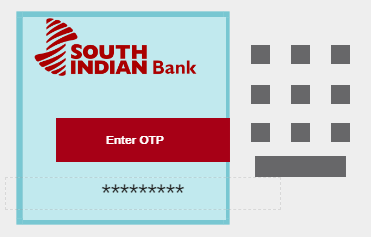
8: And the last step, set your 4-digit desired PIN, again re-enter PIN.
Done! your South Indian Bank Debit card pin set successfully and your card is ready to use. Same way you can also change your pin anytime.
So this is how South Indian Bank customers can generate/set new debit card PIN using green pin facility.
FAQ
Q.1: How to activate my South Indian Bank new ATM Debit card and get ATM PIN?
Ans: Just visit your nearest South Indian Bank ATM machine and activate your card. You can also generate ATM PIN.
Q.2: I have received my new South Indian Bank Debit card. Do I need to activate it or it is pre-activated?
Ans: You need to activate your card first by visiting South Indian Bank ATM.



