Accessing your SBI account 6 months statement is now effortless with the bank’s SMS-based service. By following these simple steps, you can request your statement and have it sent securely to your registered email address.
Before proceeding, ensure that your email ID is registered with SBI and that you’ve activated the Missed Call Banking Service.
Download SBI 6 Months Statement by SMS
Step 1: Open the SBI Quick App on your smartphone. If you haven’t downloaded the app, you can find it on your device’s app store. After launching the app, go to the Account Services section.
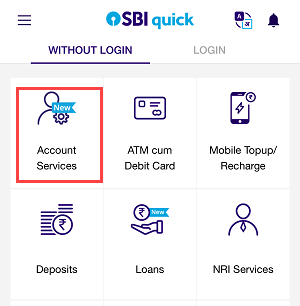
Step 2: In the Account Services menu, locate the 6 Months e-Statement option. You will see a Message button next to it. Tap on this button to proceed.
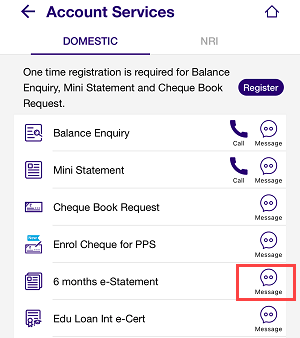
Step 3: Enter your SBI account number and set a 4-digit passcode of your choice. This passcode will serve as a password to open the statement PDF file that will be sent to your email. Make sure to remember this passcode.
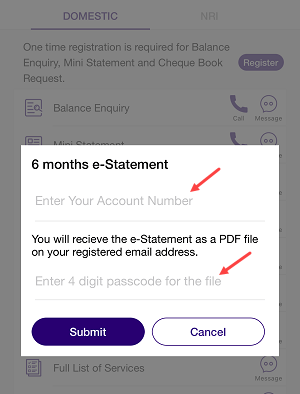
Step 4: Once the details are entered, you will be redirected to your device’s SMS messaging app. The app will automatically create a pre-filled SMS template for you. Verify the message content and tap on the Send button to send the SMS request.
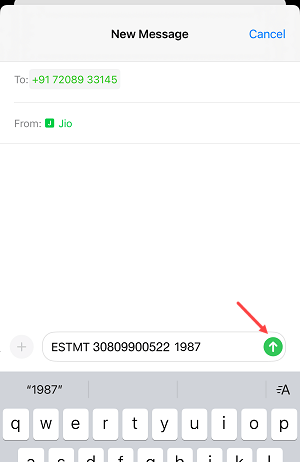
Step 5: After sending the SMS, you will receive a confirmation reply from SBI stating that your request has been successfully processed. The bank will also confirm that the 6 months account statement has been sent to your registered email ID.
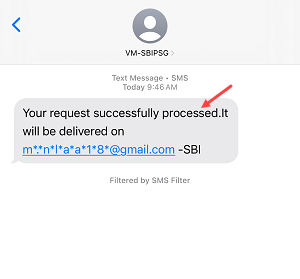
Step 6: Open your email inbox associated with your SBI account. Search for an email from SBI with the subject line indicating the account statement.
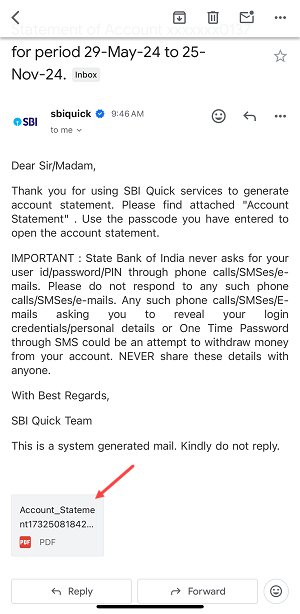
Step 7: Download the PDF attachment in the email. When you try to open the file, it will prompt you to enter a password. Use the 4-digit passcode you set earlier in the app to unlock the file.
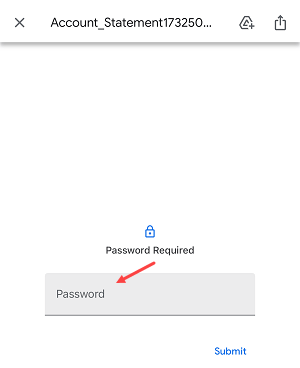
Step 8: Once the file is unlocked, you can view, save, or print your 6 months account statement for your records or further use.
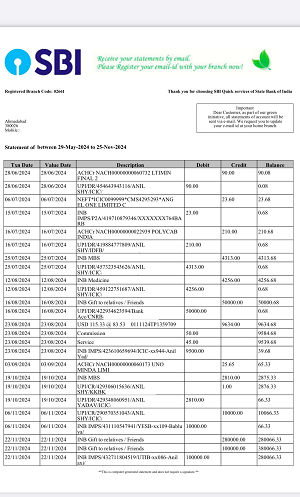
FAQs
Q1: How do I activate SBI Missed Call Banking Service?
To activate the service, send an SMS with the format REG <Account Number> to 9223488888 from your registered mobile number. Alternatively, you can enable it via Net Banking or the YONO SBI app.
Q2: What should I do if my email ID is not registered with SBI?
If your email ID isn’t registered, update it using SBI Net Banking by logging in and navigating to the Profile section. Alternatively, use the YONO SBI App or visit your nearest branch.
Q3: Can I use any mobile number to send the SMS request?
No, the SMS request must be sent from the mobile number registered with your SBI account.
Q4: What if I forget the 4-digit passcode I set?
If you forget the passcode, you will need to initiate a new request through the SBI Quick App and set a new password for the statement PDF.
Q5: Is there a charge for this service?
This service is free of charge from SBI, but standard SMS charges by your mobile operator may apply.
Q6: How secure is the downloaded statement?
The PDF statement is password-protected, ensuring that only you can access it using the 4-digit passcode you set during the request process.
