ICICI Direct is a trusted full-time broker in India. You can easily open your ICICI Direct Demat account online without any physical documentation. Your account will be opened with the NSDL depository.
In case you have an existing demat account with ICICI Direct and wish to close it, you can conveniently do so online. However, the only requirement is that you have a savings account with ICICI Bank and have access to its net banking facility. By fulfilling these conditions, you can easily initiate the ICICI direct account closure process online through net banking. Read also: How to Approve IPO Mandate through ICICI iMobile Pay
Here is a step-by-step guide for closing your ICICI Direct Demat account through net banking. Follow these instructions to submit a closure request.
How to Close ICICI Direct Demat Account Online
First, we will link the ICICI direct demat account with the savings account and then we will login to net banking and submit an account closure request. Your ICICI Direct account will be linked with your savings account within 1 working day.
Once your Demat account is linked with your savings account, you can manage your Demat account through net banking and view your holdings and statements.
1. Link ICICI Direct Demat Account with Savings Account
(1) Login to ICICI Internet banking account and open the “Customer Service” section where you will find the “Service Requests” option, click and open.
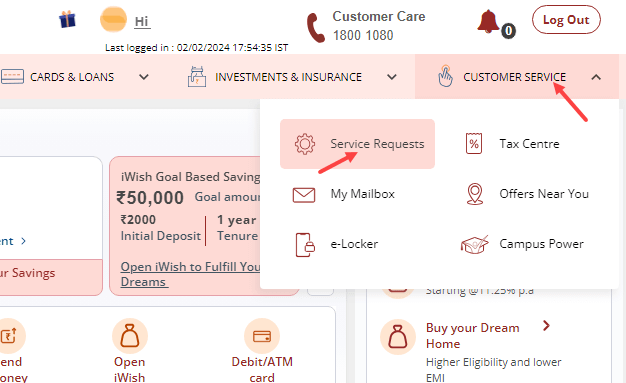
(2) Now click on “Link Accounts/Policies” and select “Link Demat User ID to existing User ID”
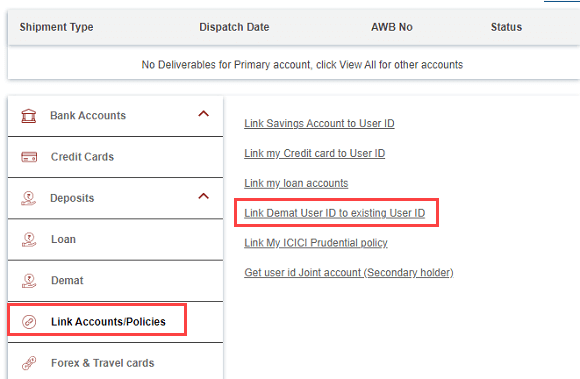
(3) Now type your Demat account number and click on the submit button.
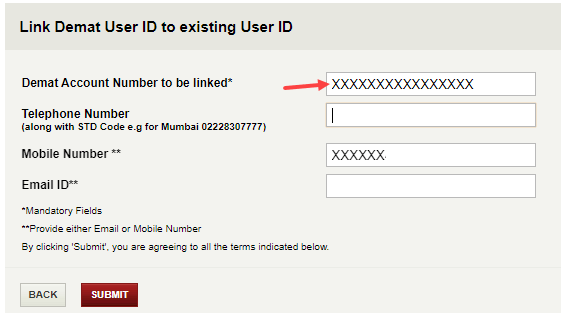
(4) An OTP will be sent to your registered mobile number, enter the OTP and submit.
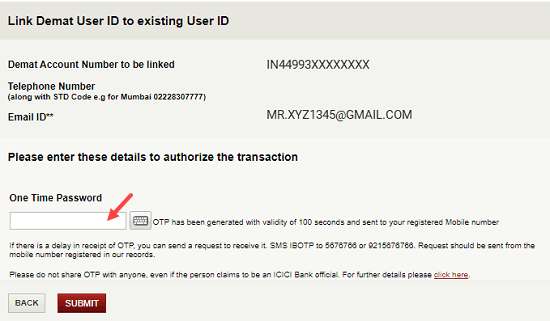
(5) Done! your request for Demat account linking has been sent successfully and will be completed within 1 working day.
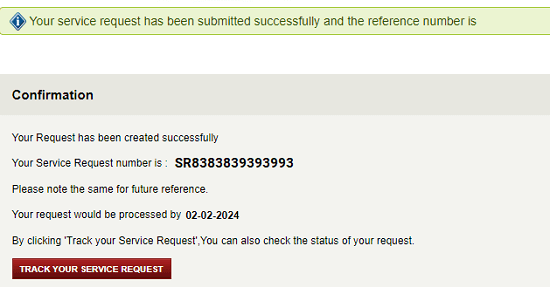
2. Close your ICICI Direct Demat Account
Now we will send ICICI Direct Demat account closure request through net banking.
(1) Once again, click on the “Customer Service” tab and go to the “Service Requests” option.
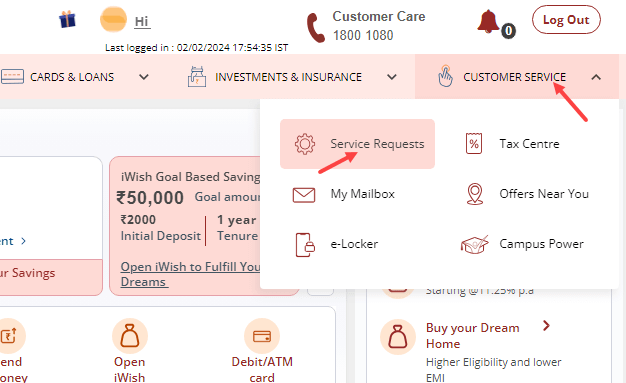
(2) Next screen, click on the “Demat” tab and choose “Request for closure of Demat Account”
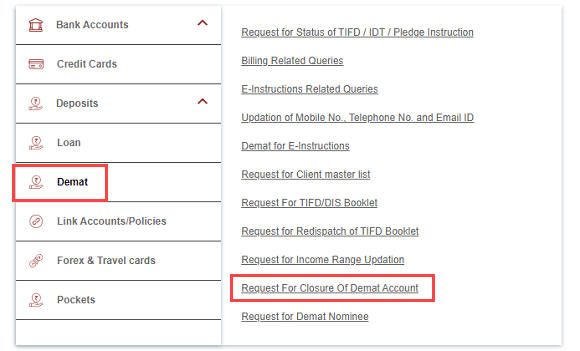
(3) Select your Demat account on the next screen and choose reason for account closure and submit your request.
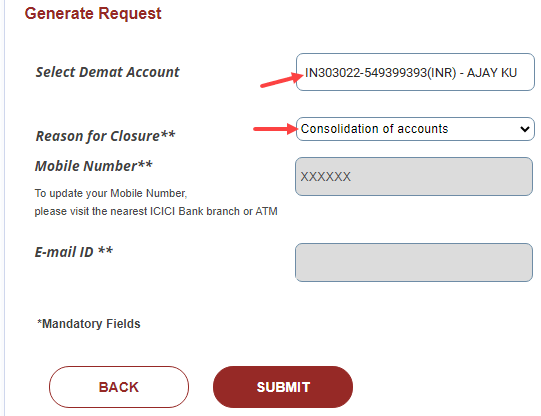
(4) Once you verify your request through OTP, your account closure application will be sent to the bank and your account closing request will be processed within 10 working days.
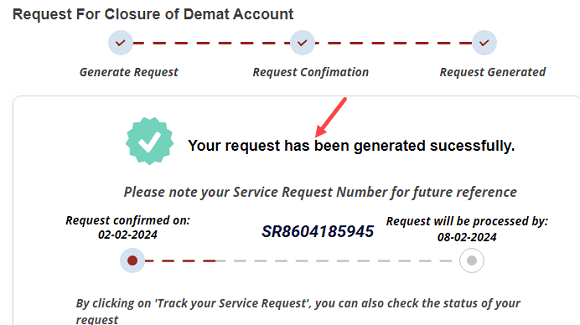
So this is how to close an ICICI Direct Demat account online through Net Banking. Currently, the account closer option is available only on Net Banking. You can not close your account through ICICI Direct Application.
If you are a non-ICICI Bank customer and don’t have a savings account then you can not close your account online and you need to visit your branch.
