Do you want to know what is your Airtel number? Here we will tell you 3 easiest way to check your Airtel mobile number instantly. Sometimes you forgot your Airtel mobile number, if you are one of them then read this post and check your Airtel mobile number instantly.
If you required your Airtel mobile number urgently and you don’t know what is your number then follow these 3 methods to see your Airtel mobile number.
3 Ways to Check your Airtel Mobile Number
Airtel customers can check their mobile number very easy, here are three easiest way you can follow:
1. Dial *282# from your Airtel Number
Just dial *282# from your Airtel number to know your mobile number instantly. Yes with this USSD number you can check your own mobile number instantly. After dialing this number you can see your number on the screen like this:
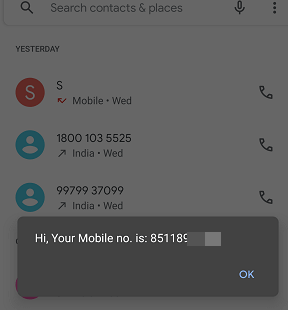
2. Dial *121# USSD code
This is the second USSD code to know your Airtel mobile number. Just dial this USSD code and you can see your number on the screen like the below screenshot.
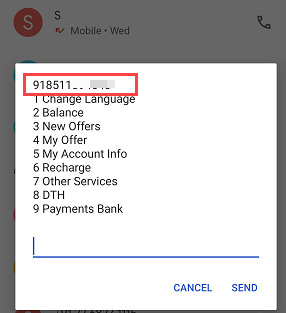
3. Check Airtel number by missed call
You can also give a missed call to below number to receive your mobile number and balance details via sms.
Dial – 506
4. Check on My Airtel App
And the last method is my Airtel official app. Just register your Airtel mobile number with My Airtel Mobile app and view your mobile number anytime. Just open the app and you can find your number on the screen.
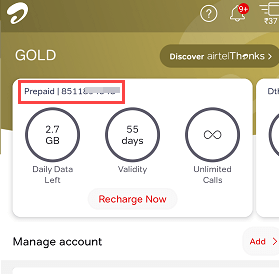
FAQ
Q.1: How do I know my Airtel number?
Ans: Dial *282# from your Airtel mobile number to check your number instantly.
Q.2: What is the Airtel number check code?
Ans: You can dial *282# and *121# USSD code to check your Airtel number.
Q.3: What is My Airtel App?
Ans: My Airtel is an official Airtel app to manage your account. You can recharge, pay bills, check data and balance, etc. Just register your number with this app and manage your number online.
