Online banking has become a cornerstone of modern financial management, and the Bank of India (BOI) makes it even more convenient with its new Omni Neo Internet banking. A critical component of this system is your MPIN (Mobile Personal Identification Number), which is essential for securely accessing net banking and authenticating transactions. If you’ve forgotten your MPIN, you can easily recover it using simple methods provided by BOI.
This guide offers an in-depth explanation of how to reset your BOI Net banking and mobile banking MPIN, complete with detailed steps and frequently asked questions to ensure a seamless recovery process.
How To Reset & Recover Bank of India BOI Net Banking M-PIN
Step 1: Launch the BOI Omni Neo App
- Open the Bank of India Omni Neo app on your smartphone. At the login screen, tap on Forgot MPIN? to initiate the recovery process.
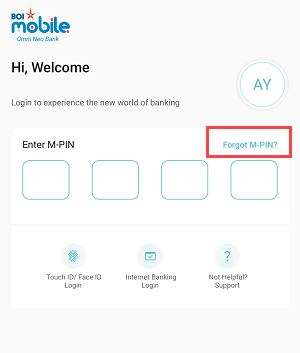
Step 2: Select the Recovery Method
You will be presented with two options:
- Debit Card: Use this option if you have access to your BOI debit card.
- Internet Banking: Choose this method if you prefer to recover your MPIN using your net banking login credentials.
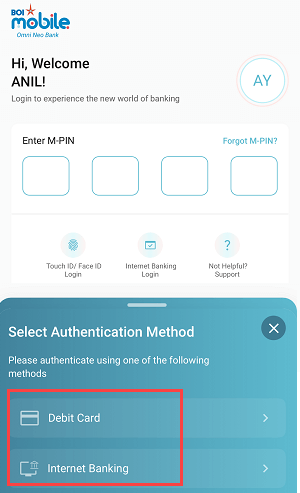
Step 3: Recover Using Debit Card (If Selected)
- Enter the following debit card details:
- 16-digit Card Number
- Card Expiry Date (MM/YY format)
- ATM PIN
- Tap on Verify Card Details to confirm the information.
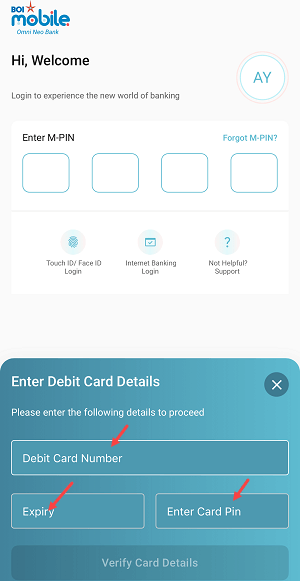
Step 4: Recover Using Internet Banking (If Selected)
If you have selected the net banking option instead of a Debit card then enter your Net Banking Password to verify your identity. Tap on Proceed to access the MPIN reset feature.
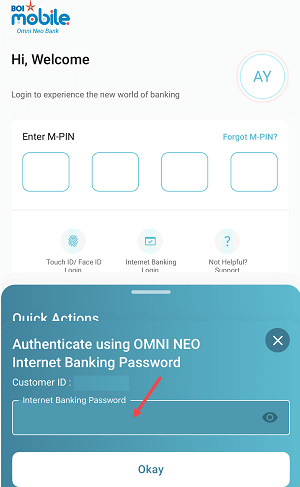
Step 5: Create a New MPIN
- After successful verification (via debit card or net banking), tap on Set MPIN.
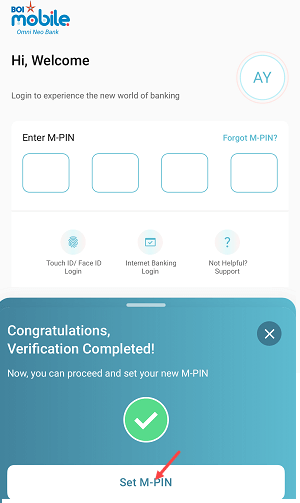
- Enter a 4-digit MPIN of your choice. Ensure that it is easy to remember but difficult for others to guess.
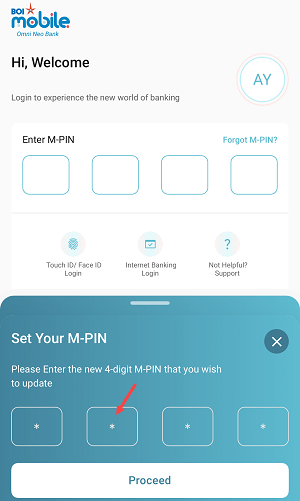
- Confirm the MPIN by entering it again and submit the changes.
Step 6: Confirmation
Once the new MPIN is set, you will receive a confirmation message. Your MPIN is now updated, and you can use it to log in and authenticate transactions.
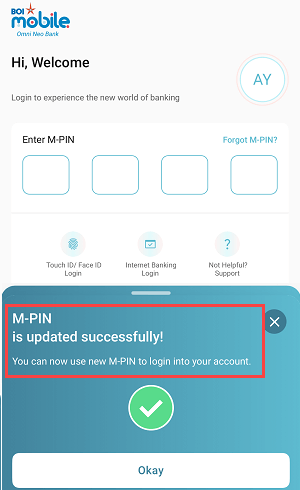
Importance of MPIN
Your MPIN acts as a security layer for accessing BOI’s digital banking services. It is required for:
- Logging into the Omni Neo app or BOI Net Banking.
- Authenticating transactions such as fund transfers, bill payments, and more.
Forgetting your MPIN can disrupt access to your account, but recovering it promptly ensures continued control over your finances.
FAQs
1. What should I do if I don’t have a debit card or net banking credentials?
Contact BOI customer support or visit your nearest branch to recover your MPIN through alternative methods.
2. How secure is the MPIN recovery process?
The recovery process is highly secure and requires either your debit card details or net banking login credentials to verify your identity.
3. Can I set the same MPIN I used before?
Yes, you can use the same MPIN if it meets BOI’s security standards. However, it is advisable to set a new, unique MPIN for better security.
4. What happens if I repeatedly enter incorrect details during recovery?
Your account may be temporarily locked for security reasons. Wait for a few hours or contact BOI customer support for assistance.
5. Can I reset my MPIN without internet access?
No, an active internet connection is required to use the Omni Neo app for MPIN recovery.
