YONO SBI users can add beneficiary bank accounts directly on the application without using net banking. You can register a new beneficiary account on YONO and start a money transfer through IMPS after 4 hours.
When you transfer money through UPI, you don’t need to add the beneficiary’s details. You can send up to ₹1 lakh to any bank account instantly. However, when you send money through IMPS, you’ll need to add the beneficiary account first. Read also: How to Transfer up to 50,000 through IMPS without Adding beneficiary on YONO SBI
So today we will guide you step by step on how to add a beneficiary account on YONO SBI:
10 Easy Steps to Add Beneficiary on the YONO SBI App
(1) Sign In with your MPIN on the YONO SBI mobile application and open “YONO Pay” to add a new beneficiary account.
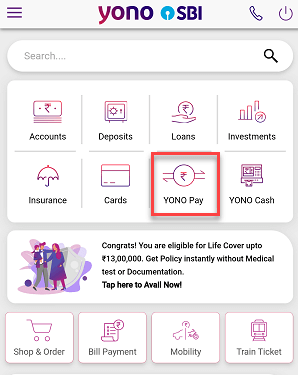
(2) On the next screen, you will find many payment options. Tap on the “Bank Account (transfer to own/other account)” to register new SBI or other bank account beneficiaries.
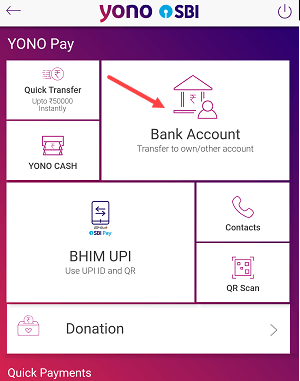
(3) Once you select the Bank account option, on the next screen tap on “Pay a New Beneficiary” to add a new bank account as a beneficiary.
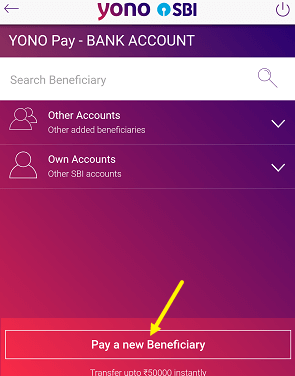
(4) Next screen submit your internet banking profile password. (If you don’t know your profile password you can reset it using your ATM Debit card, just click on the “Forgot Profile Password” option)
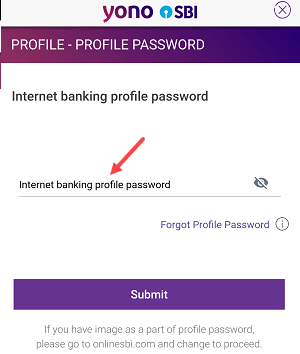
(5) Next select your new beneficiary’s bank. For the SBI account, choose (SBI) option and for the Other bank account, choose (Other Bank) option.
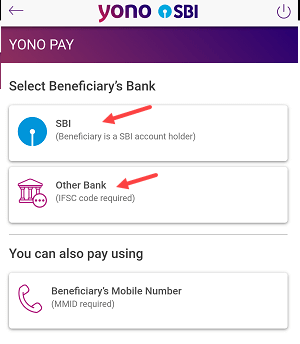
(6) If you have selected SBI Account then you just need to enter the beneficiary’s name, and account number, set the maximum transfer limit, set nickname and submit. For Other bank accounts, you need to enter the IFSC code too including other details. Enter the beneficiary’s account details and submit.
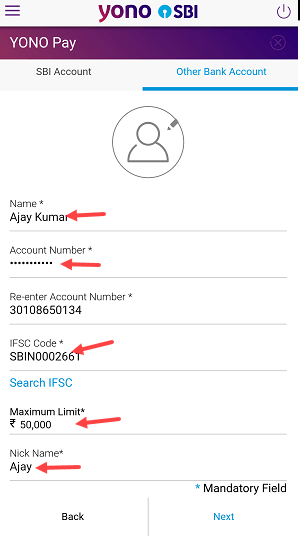
(7) Now we will send Rs.1 to the beneficiary bank account. If you want to send money up to 50,000 through IMPS then you can enter the amount here otherwise this new beneficiary will activated after 4 hours and you need to wait. Here we are just adding a beneficiary account so we will enter Rs.1 only. Enter the amount, select the reasons for this transaction and submit.
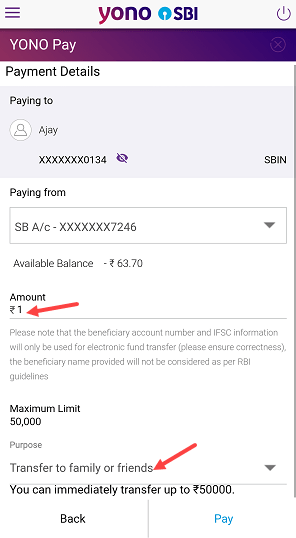
(8) Next screen confirm your transfer by clicking on the confirm button. Authenticate this transaction using OTP on the next screen.
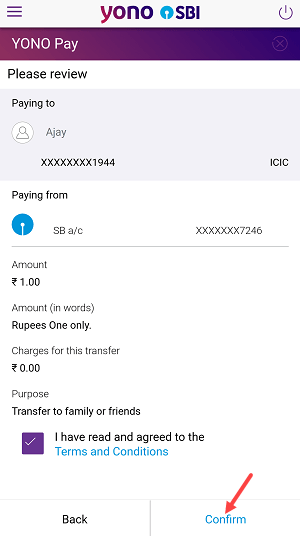
(9) That’s it! The amount you sent has been successfully credited to the new beneficiary’s bank account. This beneficiary has also been added for future money transfers.
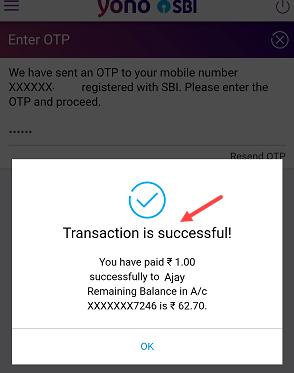
Check your New Added Beneficiary
Your new beneficiary account will be activated after 4 hours. Please wait 4 hours before initiating a transfer. Until then, you won’t be able to transfer any money to this new account.
To check your new beneficiary bank account, go to the “Bank Account” option.
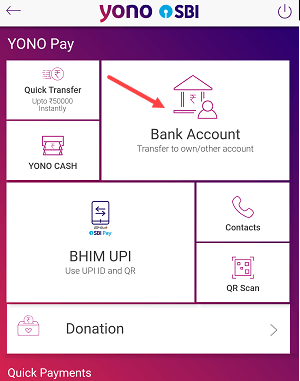
On the next screen, you’ll see your newly added beneficiary under the “Other Accounts” option. You can manage your added beneficiaries here and select them for future fund transfers.
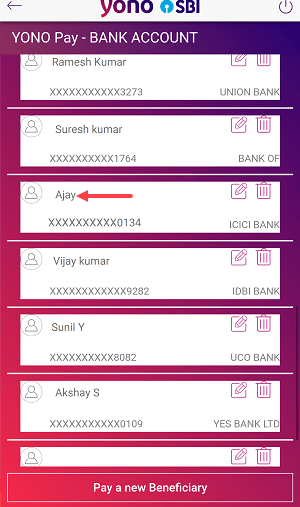
By following the same steps you can add another new beneficiary bank account.
YONO SBI app is an all-in-one banking solution for your banking needs. You can add a beneficiary bank account on the YONO App and transfer money up to 5 lac to any bank account through IMPS.
