In today’s fast-paced digital world, banking has become more convenient than ever. Gone are the days when you had to visit the branch or an ATM just to check your account balance. Now, you can access your Bank of India (BOI) account details right from the comfort of your home using WhatsApp. Yes, you heard it right! Bank of India offers a simple and secure WhatsApp banking service that allows you to check your account balance, view mini statements, and access other essential banking services directly on your smartphone.
With WhatsApp being one of the most widely used messaging apps, BOI has made it easy for customers to handle their banking needs on the go. This service is not only convenient but also safe, as it requires authentication through an OTP (One-Time Password) sent to your registered mobile number. In this article, we’ll walk you through the step-by-step process of checking your BOI account balance on WhatsApp, making banking easier than ever.
Step-by-Step Guide to Check Bank of India (BOI) Account Balance on WhatsApp
Step 1: Save the Official BOI WhatsApp Banking Number
- First, save the official Bank of India WhatsApp banking number +91 79979 87601 on your mobile phone.
Step 2: Open WhatsApp and Start a Chat
- After saving the number, open WhatsApp and refresh your contact list.
- Find the saved BOI WhatsApp banking number and open the chat.
Step 3: Send a “Hi” Message
- Once you open the chat, simply send “Hi” to initiate the conversation.
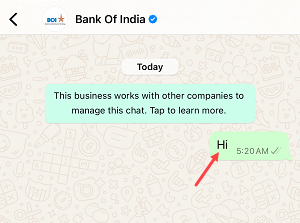
Step 4: Register for WhatsApp Banking
- When prompted, select “Yes” to register your account for WhatsApp banking.
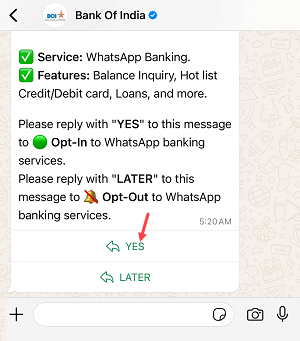
Step 5: Enter the OTP
- An OTP will be sent to your registered mobile number.
- Enter the OTP and send it.
- Once the OTP is verified, your account will be registered for WhatsApp banking.
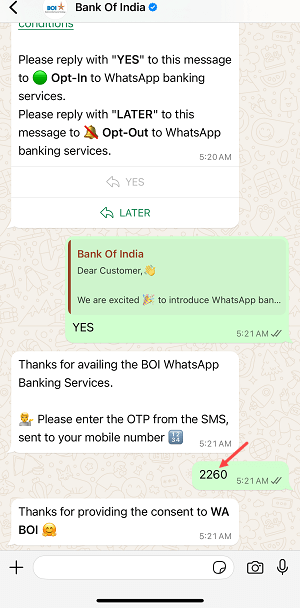
Step 6: Check Your Account Balance
- To check your account balance, select the “Balance Inquiry” option from the menu.
- You will receive your account balance instantly via reply.
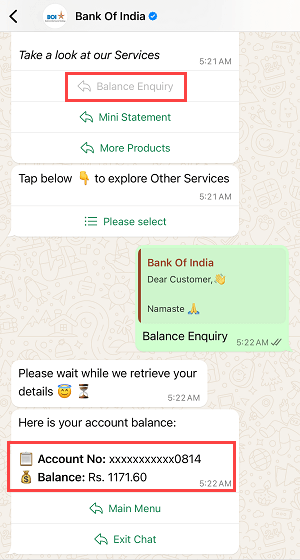
Step 7: View Mini Statement
- If you want to see recent transactions, select the “Mini Statement” option.
- You will receive a mini statement with the latest transactions instantly.
- If you wish to view more transactions, simply select “Yes” when prompted.
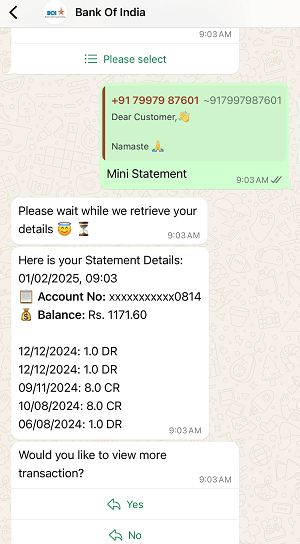
Step 8: Check your Balance and Mini Statement anytime
Whenever you want to check your BOI account balance and mini statement, just open whatsapp and send Hi. Then you can select Balance Enquiry OR Mini Statement option to know details.
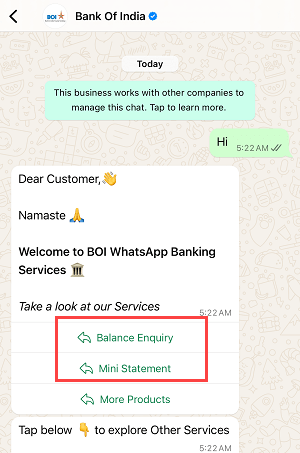
Why Use BOI WhatsApp Banking?
✔️ 24/7 availability – Check your balance anytime, anywhere.
✔️ No need to visit the branch or ATM.
✔️ Secure with OTP-based verification.
✔️ Easy to use with a simple chat interface.
Final Thoughts
Bank of India’s WhatsApp banking service is a game-changer in simplifying banking for its customers. Whether you want to check your balance, view a mini statement, or access other basic banking services, you can now do it all through a quick WhatsApp chat. Follow the steps above and enjoy hassle-free banking at your fingertips!
