Do you want to add nominee details to your Groww demat account? If yes then you don’t need to submit any physical form to register a nominee, you can do this online through Groww mobile application.
As you know, it is now mandatory for all Demat account holders to register a nominee so if you haven’t registered nominee details yet then follow these steps and add a nominee now.
Groww Demat Account Nomination Registration Step by Step
(1) Login to your Groww application, tap on the profile image and open the profile settings. You can see the “Account Details” option, tap and open this option.
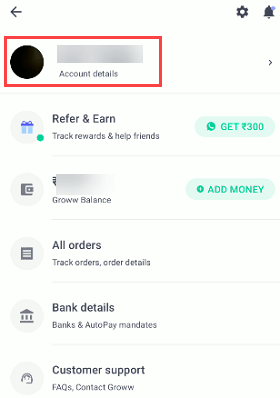
(2) In the account details, you can see the “Nominee Details” option, tap on this option to register a nominee.
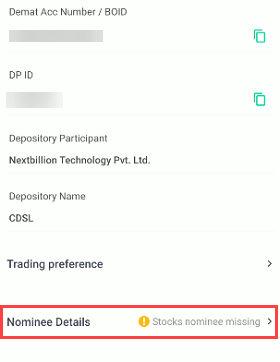
(3) Next screen tap on the “Add Nominee for Stocks”
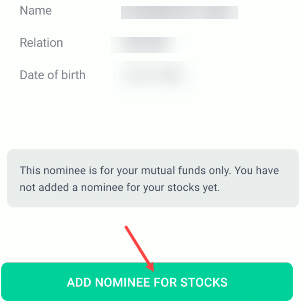
(4) Next screen enter your nominee name, your relationship with the nominee (mother, father, brother, etc.), birthdate, select ID proof and enter ID number and submit these details by clicking on the confirm button.
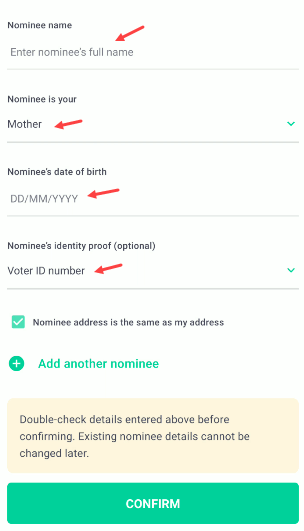
(5) After submitting the nominee details, now you need to complete the Aadhaar eSign using your Aadhaar card number and OTP. Select ‘Proceed to Aadhaar eSign”
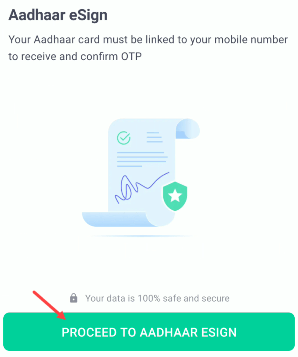
(6) Next screen your digital pre-filled nomination form will be generated. You need to sign it using an Aadhaar card. Tap on the ‘Sign Now”
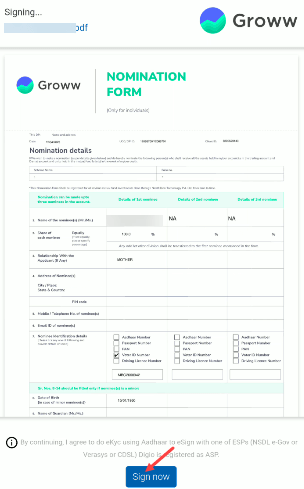
(7) Next screen you need to enter your Aadhaar card number/VID and click on the “Send OTP”
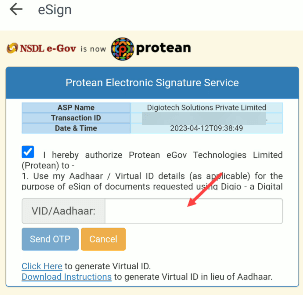
(8) When you click on the Send OTP, you will receive an OTP on your Aadhaar registered mobile number. Enter the OTP on the next screen and click on “Verify OTP”
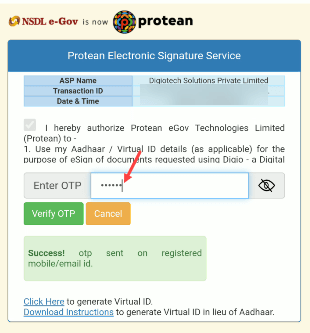
After verifying the OTP, your Aadhaar eSign process will be completed and your nomination form will be submitted. Congrats, you have successfully added a nominee for your Groww Demat account.
Open the Nominee details option in the Groww application and here you can see your registered nominee details. By following the same process, you can also add another nominee to your Groww investment account.
