ICICI Bank offers an online nomination facility so now you can add or update nominee online without visiting the branch.
Today we will discuss a complete guide on how to add nomination in ICICI Bank and if you have already registered a nominee for your account then learn how to modify/update it.
Add/Update Nominee for your ICICI Bank Account Online Without Branch Visit
First, you need to open ICICI Net Banking and login to your account.
(1) When you login to your net banking account, you can see the “Customer Service” section, just select and click on this option and then click on the “Service Request” link.
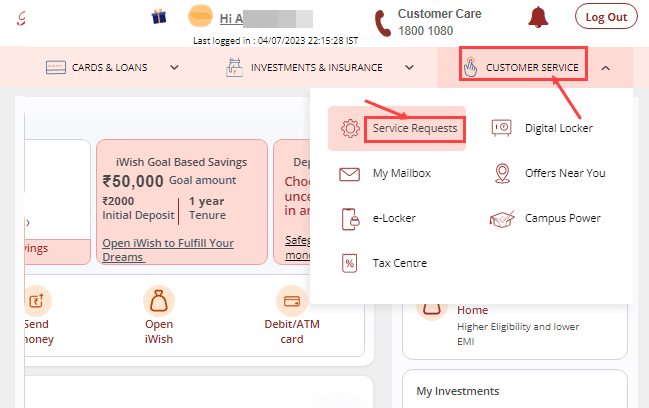
(2) Next screen you can see different account-related services. Click on the “Bank Accounts” tab and select “View/Update Nominee” to add, modify or cancel the nominee.
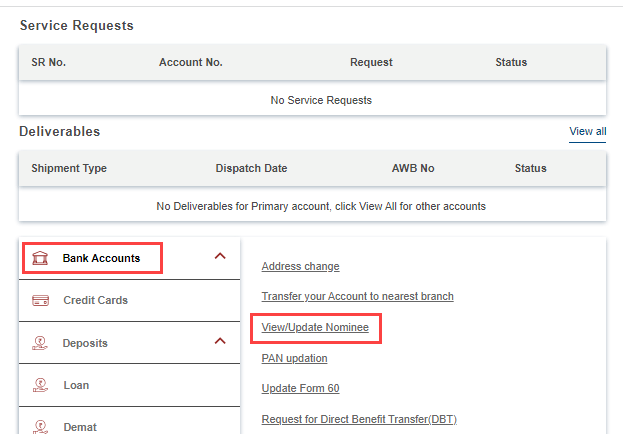
(3) Now select your account number and click on the “Add Nominee” button. (if you have already nominee registered then you can see your nominee details here which you can modify or delete)
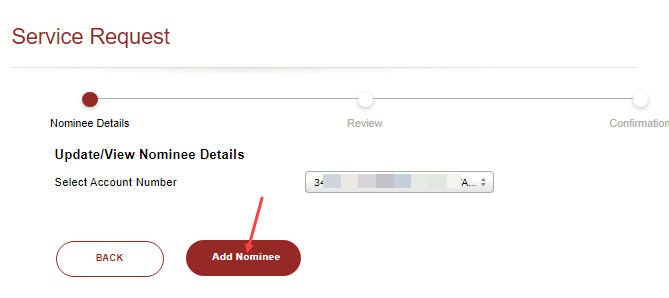
(4) Now add your nominee’s personal details. Enter name, Date of Birth, Is nominee minor (select No), your relation with the nominee, and full address of the nominee. Now submit all these details.

(5) Next screen verify your all entered nominee details and click on submit button to add a nominee to your account.
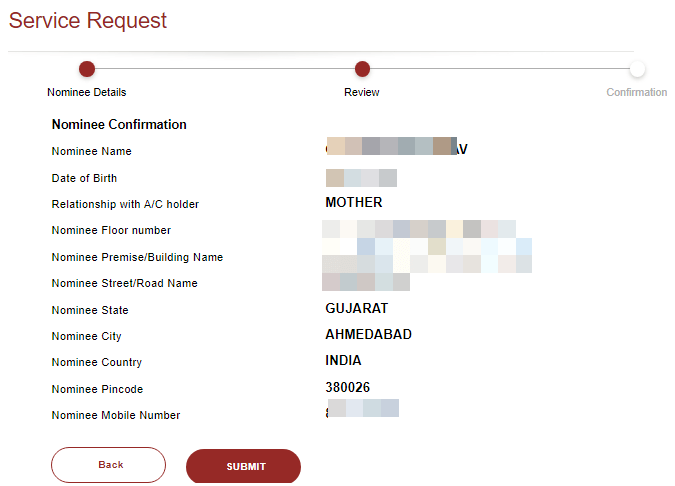
(6) You will get an OTP on your registered mobile number for authentication. Enter the OTP and submit.
(7) Done! your request for nominee addition has been successfully processed and the nominee registered with your bank account.
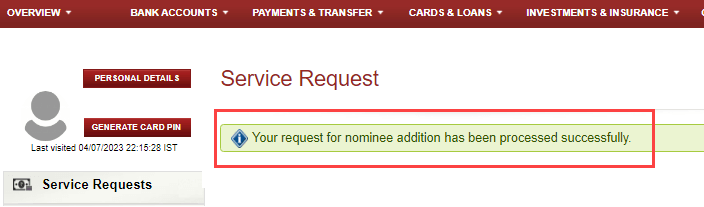
To check your registered nominee, just click on the “view/update nominee” option and here you can view/edit or delete your nominee details. If you want to correct the nominee details, you can choose modify option and also you can cancel this nominee and add a new nominee to your account.
I hope this will help you to add/update nominee details for your ICICI Bank account. If you are an ICICI Bank customer and want to register a nomination for your savings account then no need to visit the bank, just follow the above steps and you are done.
